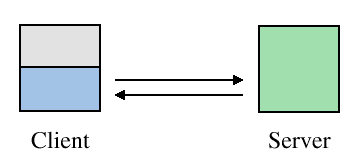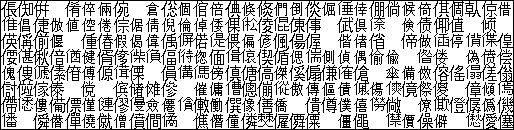Fonts are not a good way to provide portability. Thus, they are not a good way to support internationalisation.
What if my computer has a font, but yours doesn't have the same font?
What if my computer can display Greek, but yours can't?
This is a nasty problem which crops up in World-Wide-Web browsers all the time. A poor solution is to rely on a 'document encoding' to specify how the font is to be viewed, and give an error message if it cannot be displayed correctly.
Unicode, and the UTF-8 encoding, are much better solutions, because they allow multiple languages in the one document, but they still rely on having a Unicode font installed on all operating systems.